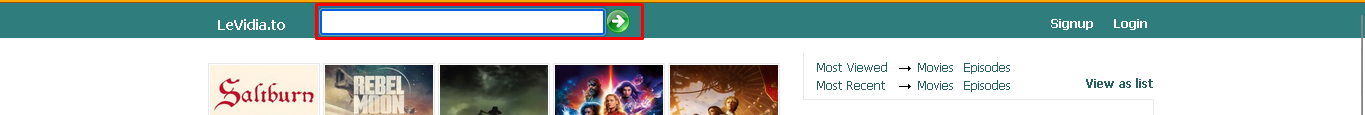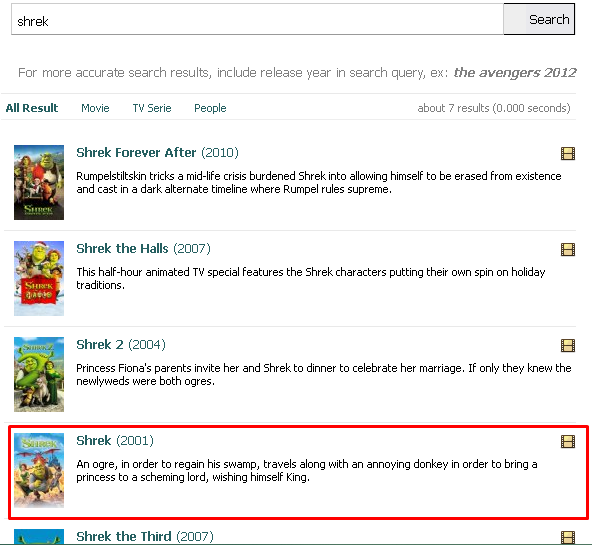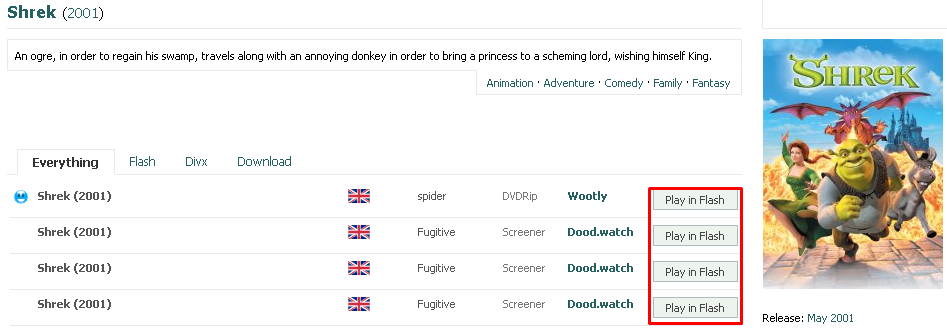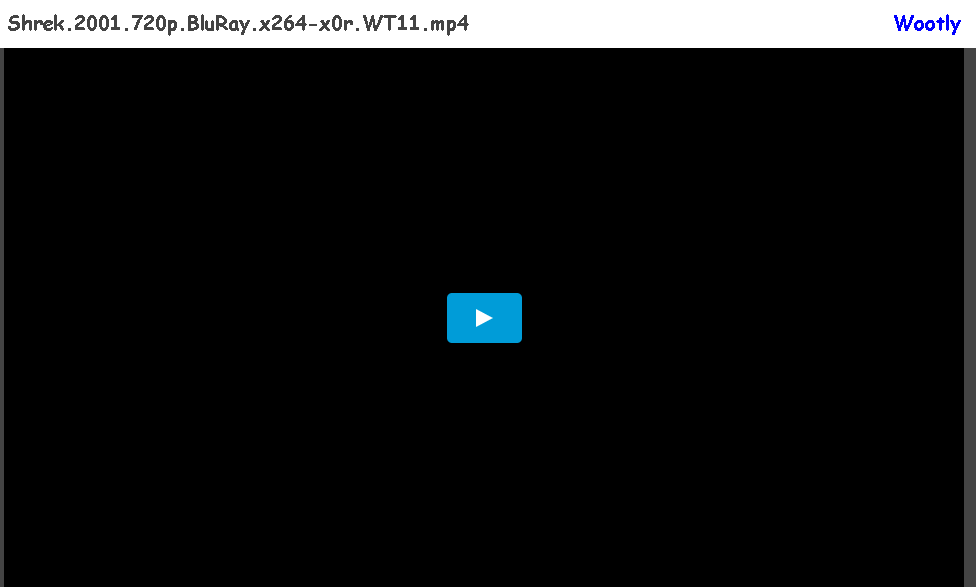Guide for using Levidia
back to the piracy list
back to the home page
Levidia Link
Type the movie/show you want in the search bar and hit enter
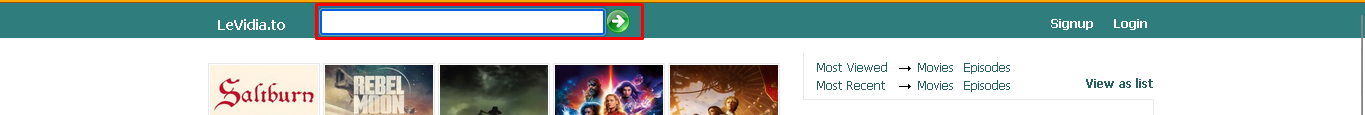
find the movie/show you want from the list.
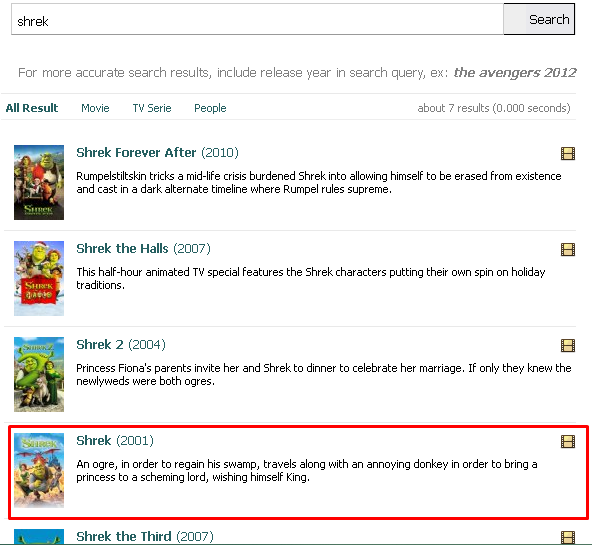
Choose your preferred uploader(I usually use wootly) and click on "Play in Flash" You do not need Adobe Flash Player or a substitute.(you will also have to select the episode you want if you're watching a show)
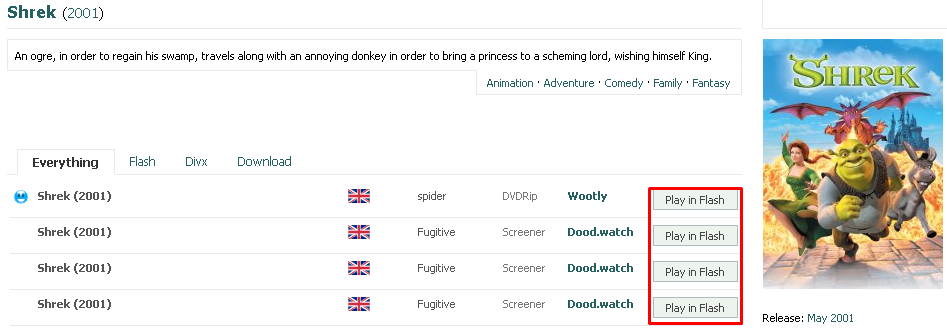
The movie/episode will not automatically start, you'll have to click the play button and wait for it load
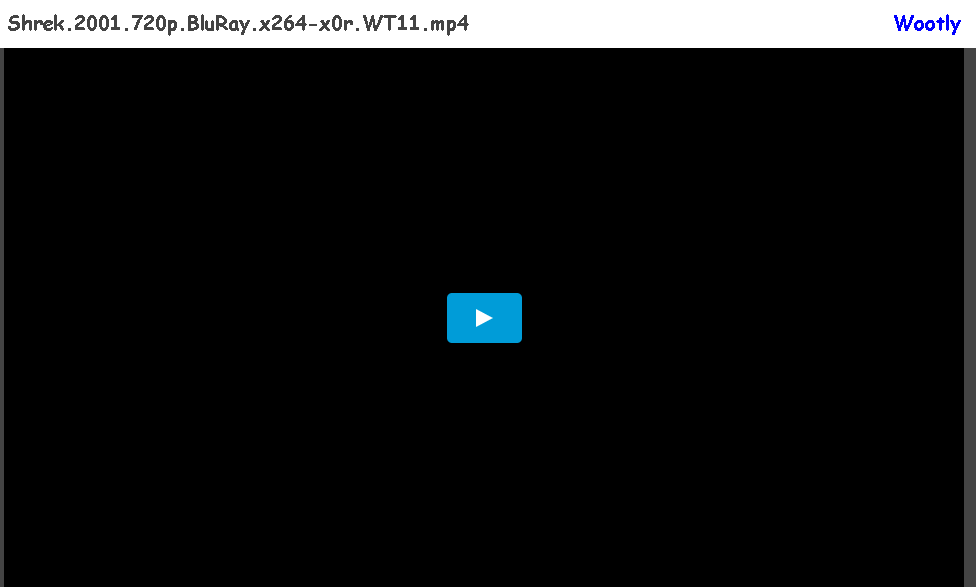
Once the movie/episode has loaded, then you can fullscreen it. that download button does nothing, you can right click and do "save video as"